A Complete Guide to Using OpenType Features in Adobe, Microsoft Word, CorelDRAW, and More

OpenType fonts have revolutionized typography by offering advanced features that elevate your designs. With tools like ligatures, stylistic alternates, and swashes, OpenType fonts can bring a unique touch to any project.
In this guide, you’ll learn how to install and use OpenType fonts in popular design apps like Adobe Illustrator, Photoshop, and more. If you’re looking for high-quality fonts with advanced OpenType features, check out our premium collection at Ardyana Types.
What is OpenType, and Why Should You Use It?
OpenType is a modern font format developed by Adobe and Microsoft. It supports advanced typographic features such as:
• Ligatures: Combines specific letter pairs for a natural look.
• Swashes: Adds decorative elements to specific letters.
• Small Caps and Number Styles: Enhances text presentation for both letters and numbers.
With OpenType, you can add a professional and creative flair to your designs. Explore fonts like Hollows, Kallimata, and others on Ardyana Types for premium typography options.
How to Install OpenType Fonts
Before using OpenType features, ensure the font is installed on your computer. Download .otf font files from trusted sources like Ardyana Types.
Installing Fonts on Windows
1. Right-click the font file and select Install.
2. Alternatively, copy the font to C:\Windows\Fonts.
3. Open your design app to confirm the font is available.
Installing Fonts on macOS
1. Double-click the font file.
2. Click Install Font in the Font Book application.
3. The font will now appear in all design apps.
How to Use OpenType Features in Design Apps
1. Adobe Illustrator
Adobe Illustrator fully supports OpenType features, making it ideal for advanced typography.
Steps to Use OpenType Features:
1. Open the OpenType Panel
• Go to Window > Type > OpenType.
2. Activate OpenType Features
• Use the Type Tool (T) to write text.
• Select the text, then enable features:
• Ligatures: Connect specific letters naturally.
• Stylistic Alternates: Change the look of letters.
• Swashes: Add decorative elements to letters.
3. Pro Tips
• Combine OpenType features with vector effects for stunning designs.
• Use live previews in the OpenType panel for easy experimentation.
2. Adobe Photoshop
Photoshop also supports OpenType features, especially useful for text in raster-based projects.
Steps to Use OpenType in Photoshop:
1. Write text using the Type Tool (T).
2. Open the Character Panel via Window > Character.
3. Enable OpenType features like ligatures or stylistic alternates.
Pro Tips
• Great for posters and digital artwork with decorative text.
• Use layer effects to make your typography pop.
3. Microsoft Word
Microsoft Word provides basic OpenType support, such as ligatures and number styles.
How to Use OpenType in Word:
1. Write text in your Word document.
2. Right-click the text and select Font > Advanced.
3. Under OpenType Features, enable options like:
• Ligatures for smoother text flow.
• Number Forms for old-style numbers.
4. CorelDRAW
CorelDRAW offers nearly the same level of OpenType support as Adobe Illustrator.
Steps to Use OpenType in CorelDRAW:
1. Use the Text Tool (F8) to write text.
2. Open the OpenType panel from the toolbar.
3. Enable features like ligatures, stylistic alternates, or swashes.
Why CorelDRAW Stands Out
• Advanced OpenType support for creative projects.
• Live previews allow for quick adjustments.
5. Other Apps That Support OpenType
• Affinity Designer: Access OpenType features through the Typography tab in the Character panel.
• Procreate (iPad): Use OpenType features via text settings, ideal for tablet-based illustrators.
Tips for Creating Stunning Designs with OpenType Fonts
1. Explore Stylistic Sets
• Fonts like Hollows and Kallimata from Ardyana Types offer a wide range of stylistic options.
2. Combine Typography with Visual Effects
• Use gradients, shadows, or textures to enhance text appeal.
3. Ensure Compatibility Across Media
• OpenType fonts work seamlessly for both print and digital projects.
Take Your Typography to the Next Level with Ardyana Types!
Ready to unlock the full potential of OpenType fonts? Visit Ardyana Types to discover a variety of premium fonts with advanced typographic features. From elegant swashes to versatile ligatures, our collection is designed to bring your creative vision to life.
Explore our fonts today and elevate your designs with professional typography!
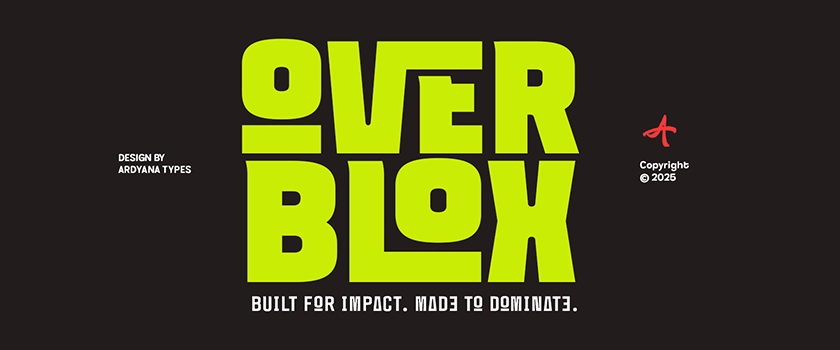
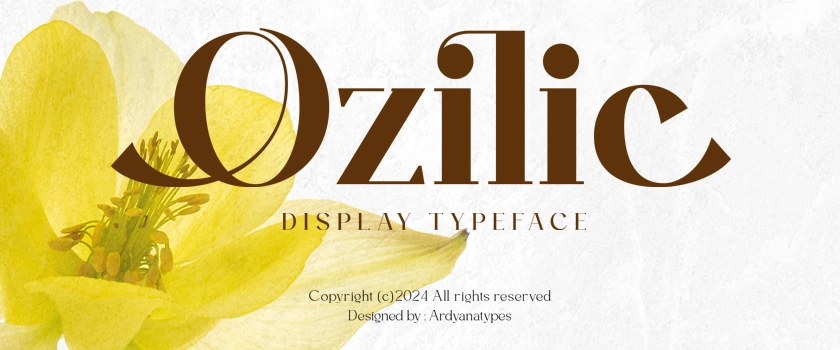

0 comments